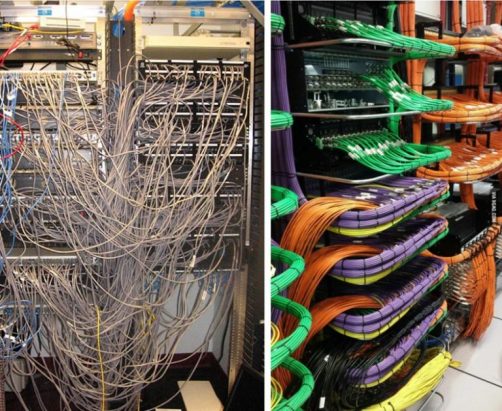As big data technology has been widely used, the size of data centers becomes bigger and bigger. This makes the cabling system in data centers become more and more complicated. For data center managers, they not only have to ensure right connections between devices under high-density cabling environment, but also have to take cable management into consideration. There is no doubt that good cable management is essential to keep the fiber cables in acceptable condition and ensure high network performance with high-density cabling. Cable management panel is popular among data center managers because it can make cables well-organized. This article is going to introduce a kind of cable management panel to you—1U detachable horizontal cable management panel.
Before we move to 1U detachable horizontal cable management panel, let’s have a look at the advantages of cable management panel. First, with the use of cable management panel, cables can be installed properly, which can avoid the risk of over bending. Second, Electromagnetic Interference (EMI) can be reduced to greatly improve network performance. Third, cables are organized tidily which is good for airflow. Fourth, the cost is affordable, which is a necessary investment to avoid unknown loss caused by cable mess in the future. As for horizontal cable management panel, it is able to make proper and neat routing of the patch cables between equipment in racks.
The 1U detachable horizontal cable management panel consists of four parts—horizontal laser bar, horizontal lacer panel, D-rings and 1U patch panel. These four parts are held together by screws and can be removed by tools. Combined the advantages of horizontal cable management panel with D-rings and horizontal lacer bars, it offers an useful and cost effective cable management solution for rack or enclosure systems. In addition, it is helpful in adding extra support for your rear equipment, the running of large or small cable bundles, and in relieving cable stress from your connections. To have better understanding of the structure of 1U detachable horizontal cable management panel, here is a figure for you.

With flexible design, the 1U detachable horizontal cable management panel can be assembled randomly to meet your needs, which helps you to achieve a perfect installation effect. This part will show four application examples of 1U detachable horizontal cable management panel to you.
Application 1. It can be used for holding different types of adapter panels. For example, this 1u detachable horizontal cable management panel can be used with four LC adapter panels with 12 LC duplex single-mode adapters. Besides, after taking off 1U patch panel part, it can also be used with a 12/24-port adapter in 1U patch panel form.
Application 2. Combining horizontal lacer panel, D-rings and 1U patch panel three parts mentioned above, it can be used with MPO fiber adapter panel which is preloaded with MPO fiber adapter. For example, it can be used for four 8-fiber MPO fiber adapter panel. In this application, something should be noted that for each MPO fiber adapter panel, 8 fiber MPO connector is also suited to be linked with 12 fiber MPO connector when only 8 fibers are used, such as in 40G network application.
Application 3. By using only horizontal lacer panel and D-rings two parts, cable management for a 1U rack mount fiber enclosure is perfectly achieved, shown as the following figure.

Application 4. The combination in the last example can also be used to manage cables coming from 1U WDM Mux/Demux or switch. In the following figure, on the top this 1u detachable horizontal cable management panel is used with a 18 channels CWDM Mux/Demux and at the bottom it is used with a switch.
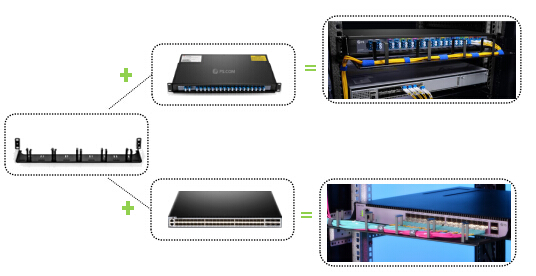
Cable management plays an important role in the whole cabling system. If you want your network to achieve high performance, a cable management panel is absolutely needed. From the application examples presented above, we can see that the 1U detachable horizontal cable management panel is very capable in different cabling situations. It can be used to manage cables for different active or passive network devices because they can be assembled randomly to meet your needs. It is really a great option for your cable management.